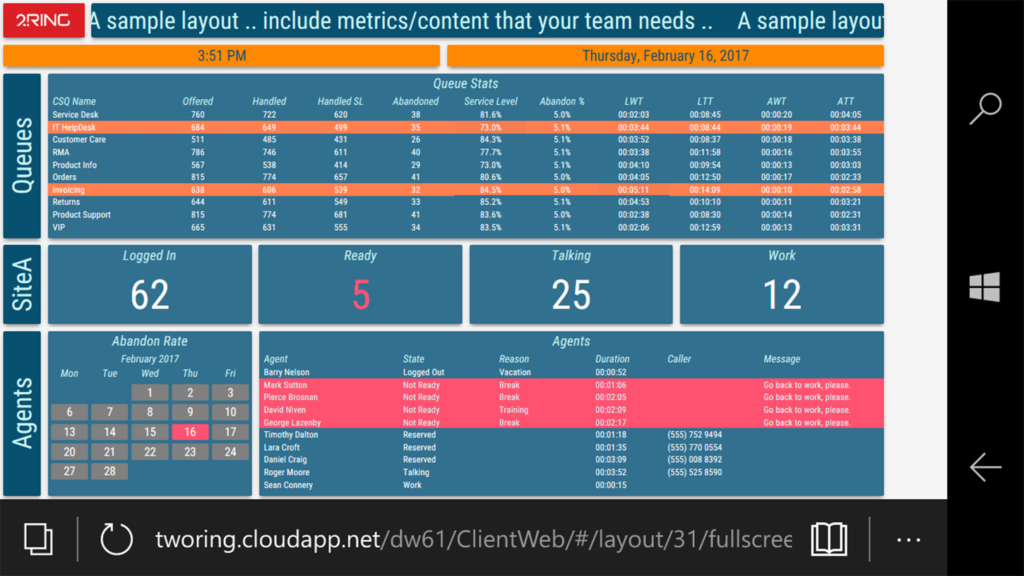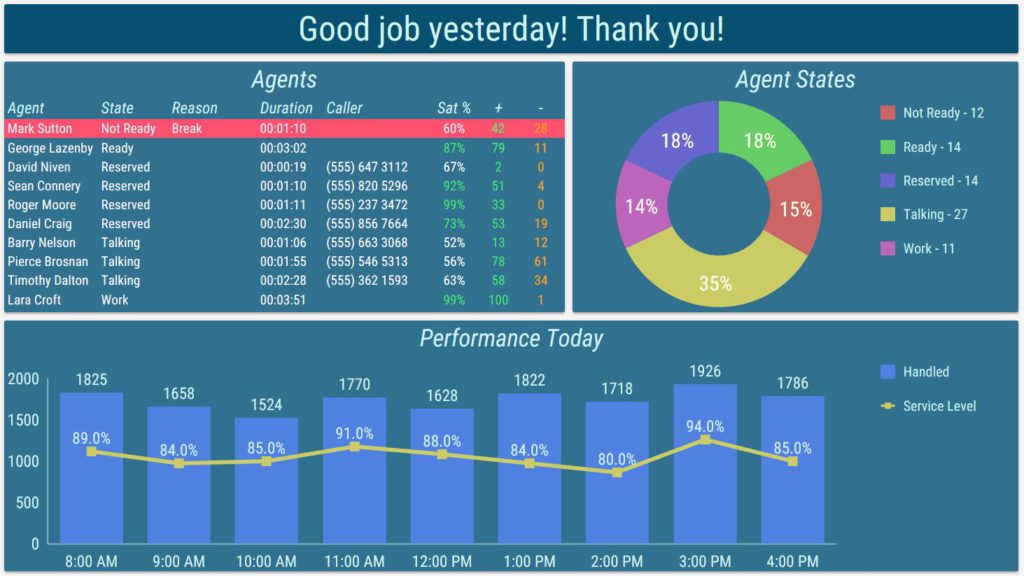Companies have the need for accurate and timely information to be available to the right people. Organizations, even if they come from the same vertical, are not uniform, and agents, supervisors, and managers have different expectations for real-time reporting.
Therefore, we strive to learn about your requirements and end each project with a deployment of 2Ring DASHBOARDS & WALLBOARDS providing think-through reports that fit the needs of every team using or influened by the performance of the contact center.
For example, does your statistical day start at 7AM and not after midnight? No problem. It can be taken into account in the calculation of all of the Key Performance Indicators (KPIs).
Do you want to show the agents how valuable they are for the business? Incorporate in your layout some KPIs from the ERP system.
Is the service desk using a contact center as well? Build a custom layout for the service desk department – so on one plasma screen they get to see not only the number of calls in the queue and the longest waiting call, but also how many tickets of priority 1 have not yet been resolved. 2Ring DASHBOARDS & WALLBOARDS lets you build team specific layouts.