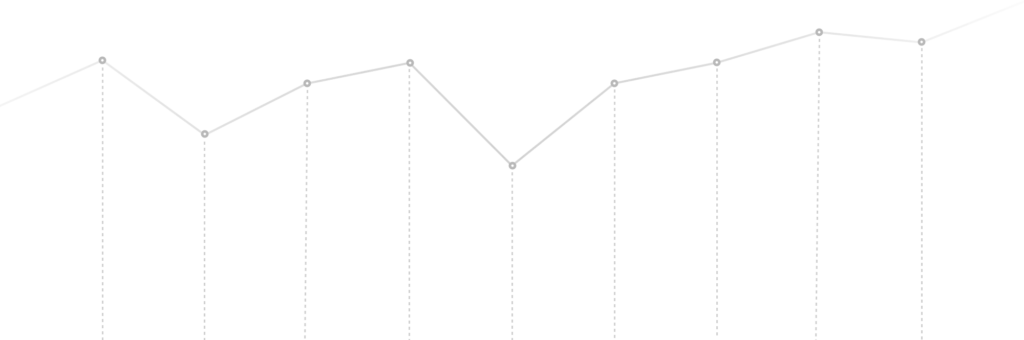Every contact centre has its own standards and processes, together with expectations of customer representatives and their performance. ‘Quality and performance management’, the process of evaluation, monitoring and review, is valuable in running and improving contact centre operations. You can optimise this by consolidating and automating everything in a single, easy-to-use interface with Virtual Observer.